Reference Map
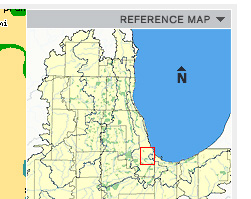
Sometimes it is easy to get lost on a map! The quickest way to locate your current position in the mapping window is to open the reference map. There is always a gray box that reads REFERENCE MAP at top right hand corner of the map windows. Just click on the arrow icon next to the text to open up the reference map. It opens as a small window within your map window and the red box outline indicates your position and zoom level within the fourteen county region. To close the reference map, just click on the arrow one more time.